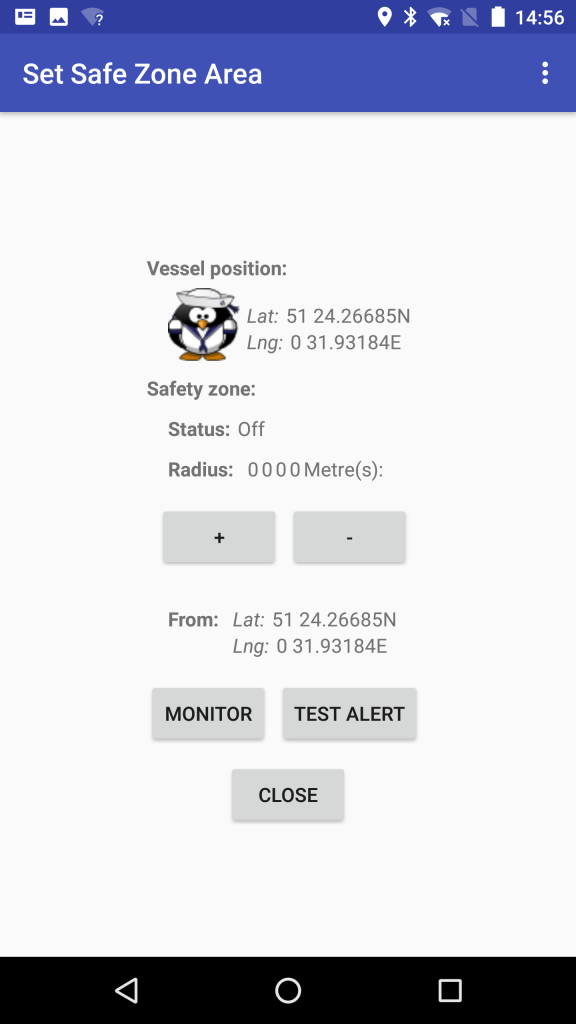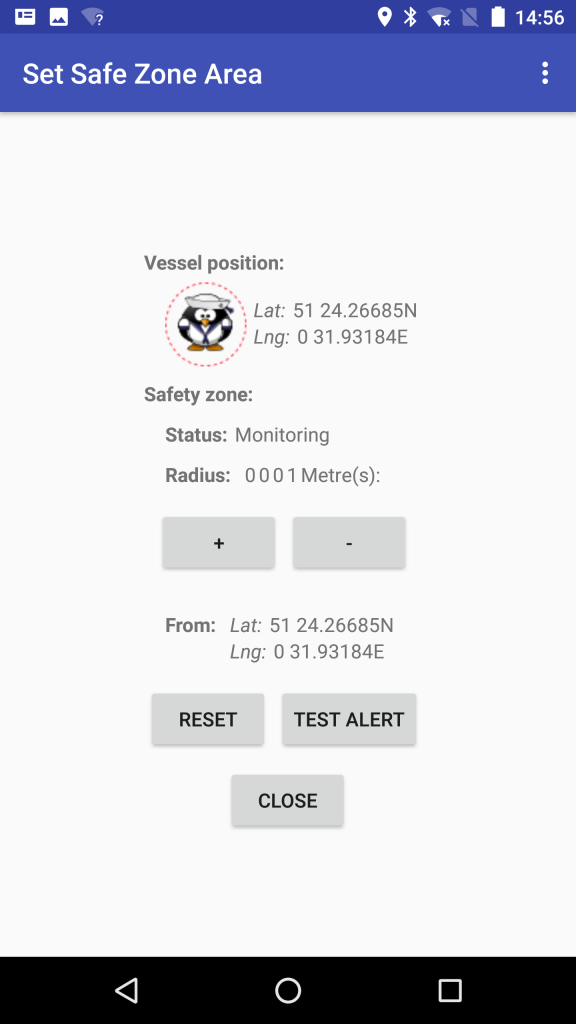Setting a Yacht Sentry safety-zone can be completed in as few as two clicks. It really is that simple!
The safety-zone view where the zone is inactive”
Activate a safety-zone
Just pressing the “Monitor” button will create a safety-zone with a 1 metre radius from the current location. In other words, a safety-zone that is 2 metres wide has been created and you’re at its centre.
The safety-zone view where the zone is active”
Test a safety-zone
Press the “Test Alert” button to receive the alerts that you have specified. This is the easiest way to know that everything is properly configured and is working correctly. Try adjusting your Yacht Sentry configuration if you don’t receive the alerts that your expecting.
Reset a safety-zone
Press the “Reset” button to cancel the safety-zone and stop further alerts.