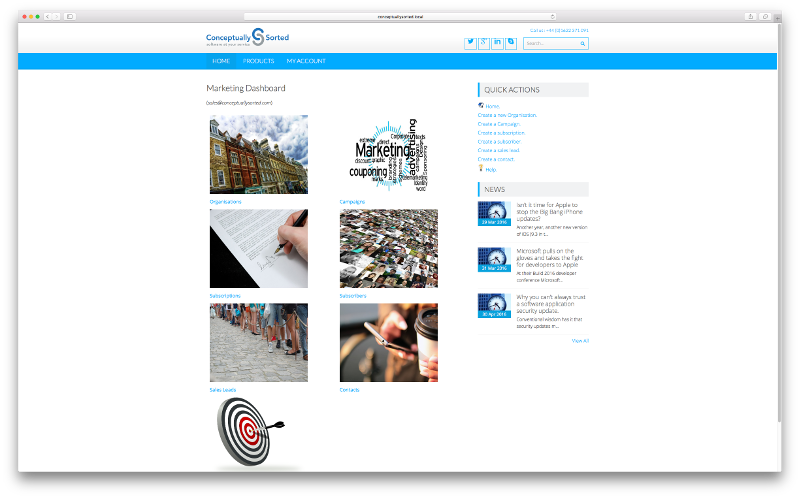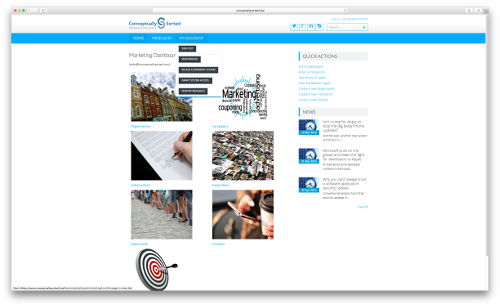![]() Documentation for the Proleedz Customer Relationship Management (CRM) & Marketing system provided by Conceptuallysorted Ltd.
Documentation for the Proleedz Customer Relationship Management (CRM) & Marketing system provided by Conceptuallysorted Ltd.
New to ProLeedz-CRM? Why not take a look at our Getting Started guide.
The Marketing Dashboard
The ProLeedz dashboard utilises a tile arrangement to make system navigation easier.
Navigation menu Home
Following the Home link on the Navigation menu will do different things dependent on your signed-in status and whether your currently viewing restricted content. When you’re viewing restricted content your user name will be displayed in parentheses below the page title. For example, “(sales@conceptuallysorted.com)” as can be seen in the above image (click on the image to enlarge it).
Not signed-in
When you’re not signed-in, you can only access public (unrestricted) content. You will not have access to the ProLeedz-CRM system. In this case, following the Home link on the Navigation menu will take you to the conceptuallysorted.com home page.
Signed-in restricted content
Following the Home link on the Navigation menu will take you to your home dashboard. This will most likely be the ProLeedz-CRM default dashboard, it is possible to have customised dashboard but this is a chargeable feature. If your would like a customised dashboard or other customisations made to ProLeedz-CRM give us a call on 01622 371 091 or drop us a line at sales@conceptuallysorted.com.
Signed-in public content
Following the Home link on the Navigation menu will take you to the conceptuallysorted.com home page. To return to the your ProLeedz-CRM home dashboard follow the ProLeedz-CRM link on the Navigation menu. This may result in a Page Not Found 404 error. This is a known bug and its cause is under investigation. If you see this error page under these circumstances, simply follow the Sign-in link on the Navigation menu of the error page to be taken to your ProLeedz-CRM home dashboard.
Navigation menu Products
This link will take you to the Conceptuallysorted Ltd Products and Services page. This is public (unrestricted) content that is available regardless of your signed-in status.
Navigation menu My Account
This link will display a menu with the following options. Follow the link to see more details.
- Sign out
Following this link will terminate your current ProLeedz-CRM session and sign-you-out of the system.
Make sure to save any changes before signing-out of the system as any unsaved changes will be lost. - View profile
- Access a different system
- Grant system access
- View my messages