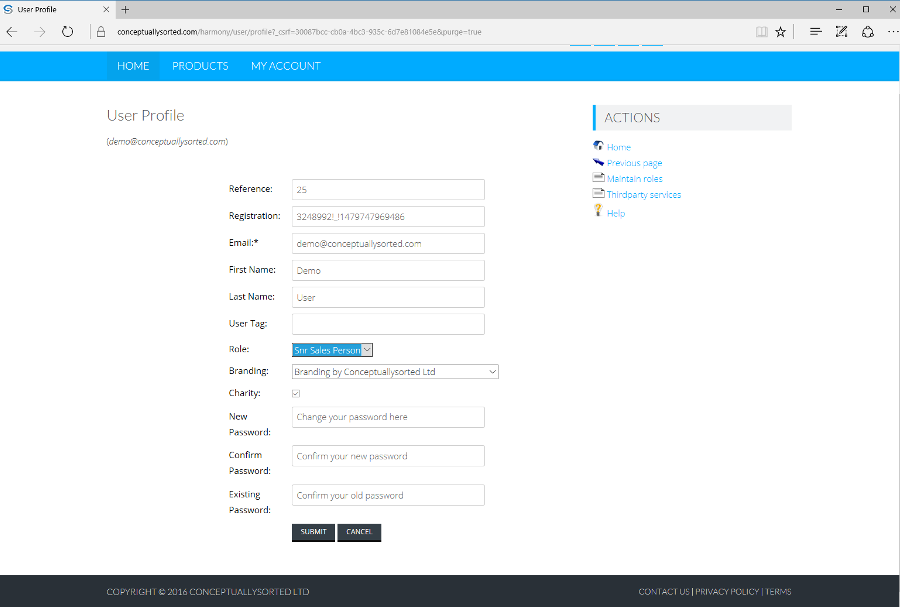The View Profile menu option will take you to the User Profile page. Here you will be able to configure your Proleedz-CRM experience, reset your password, etc.. Mandatory fields are denoted by the use of an asterisk (*) symbol.
Reference
This is a unique system identifier that is used to diagnose faults and to provide system support. It is automatically assigned when your account is created and it cannot be changed.
Registration
This is a unique system identifier that is used to diagnose faults and to provide system support. It is automatically assigned when your account is created and it cannot be changed. You may be asked for your User Profile Reference when reporting faults or in other communications.
Conceptualysorted Ltd will never ask you for your password at anytime or for any reason.
This is your ProLeedz-CRM user name. It is used throughout the ProLeedz-CRM application including the signing in to the system and communications from Conceptaullysorted Ltd and so it must be a valid email address. Your email address can be changed at anytime by entering a new email address here.
First Name
This field is used to record your first name. It is used in communications between Conceptuallysorted Ltd and you.
Last Name
This field is used to record your last name. It is used in communications between Conceptuallysorted Ltd and you.
User Tag
The User Tag field is an optional field that will be used in upcoming ProLeedz-CRM features. It’s purpose is serve as an alternative to your email address for use in forum & user group discussions.
Role
This field contains user roles that have been defined by you. It is used in some reports.
Branding
ProLeedz-CRM supports 3 branding options.
- Branding by Conceptuallysorted Ltd
This is the default option and all ProLeedz-CRM pages display the Conceptuallysorted Ltd logo and branding. - Both Conceptuallysorted and your own branding
This option configures ProLeedz-CRM to display your logo alongside the Conceptuallysorted Ltd logo on its pages. - Your own branding
This configures ProLeedz-CRM to display your own branding on its pages.
Please contact us if you require one of the none standard branding options.
Charity
Put a check in this option to use the ProLeedz-CRM charity focused workflows. This option can be checked and unchecked at anytime. To save your preference press the submit button.
New Password
Your account password can be changed at anytime by entering a new password here. Ideally your new password should have no less than 8 characters, but a password with at least 6 characters will be accepted. Try to make your password memorable, but not easy to guess. Remember to keep your password safe!
Conceptualysorted Ltd will never ask you for your password at anytime or for any reason.
Confirm Password
In order to change your password you must confirm your new password by re-entering it here.
Existing Password
In order to protect your account, some changes to your ProLeedz configuration must be accompanied by your existing password. If you’re changing your password, your old password must be entered here.